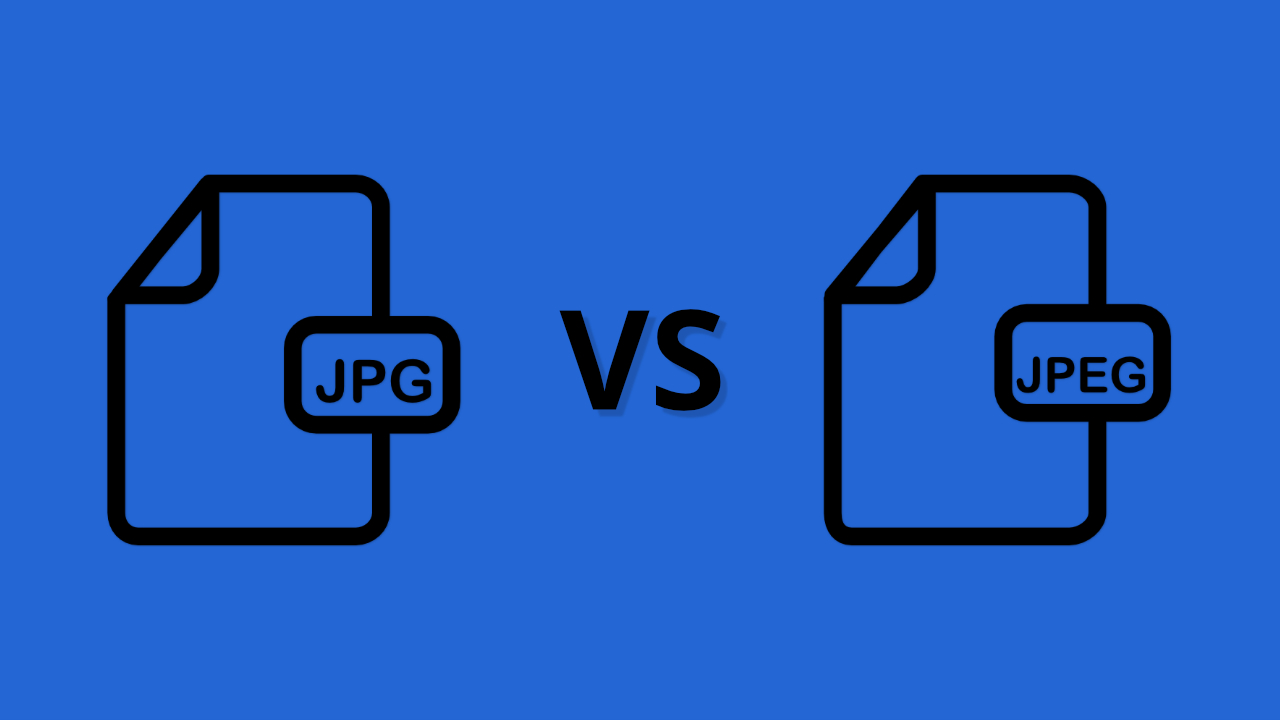
Digital images are used in many ways, such as on social networks, websites, and in presentations. Still, the two most common image extensions, JPG and JPEG, often cause confusion.
The question often arises: what is the difference between JPG and JPEG? Is JPG the same as JPEG? Let's find out below.
What is JPEG?
JPEG is a method of compression for digital images. What does JPEG stand for? It is an acronym for Joint Photographic Experts Group, which created the standard in 1992. The JPEG format emerged as a solution to image files that were taking too much storage space.
JPEGs are 24-bit raster images, meaning they use 8 bits for each RGB (red-green-blue) channel. Each pixel is described with 24 bits. JPEG supports over 16 million colors but does not support transparency.
If an image is saved as a JPEG, some data from the original image may be lost. This process is called "lossy file compression". However, an image saved in this format uses 50-75 percent less disk space. The loss of image quality is minimal to none.
JPG vs. JPEG
When the format was first introduced, the official file extension was JPEG (four letters). However, Windows at the time required that all file extensions be no longer than three letters. That is why JPG was used for the same format. On the other hand, Mac and Linux OS did not have these limitations, allowing their users to save images in JPEG format.
Afterwards, when Windows changed its requirements to accept longer file extensions, JPG continued to be used. As a result, both JPG and JPEG files were used and kept being created. We ended up with two extensions for the same format that can be renamed to the other without losing functionality.
As mentioned, JPG uses a lossy compression algorithm, which is why image quality decreases as file size decreases. JPG files can be reduced in size by up to 15 percent without visible loss of image quality.
Final Words
JPG files are widely used because the compression algorithm significantly reduces file size, making them ideal for storing, sharing, or displaying on web pages. When choosing which of the two formats to use, you do not need to think much. The file formats are identical, but one has an extra letter. That is the only difference.

