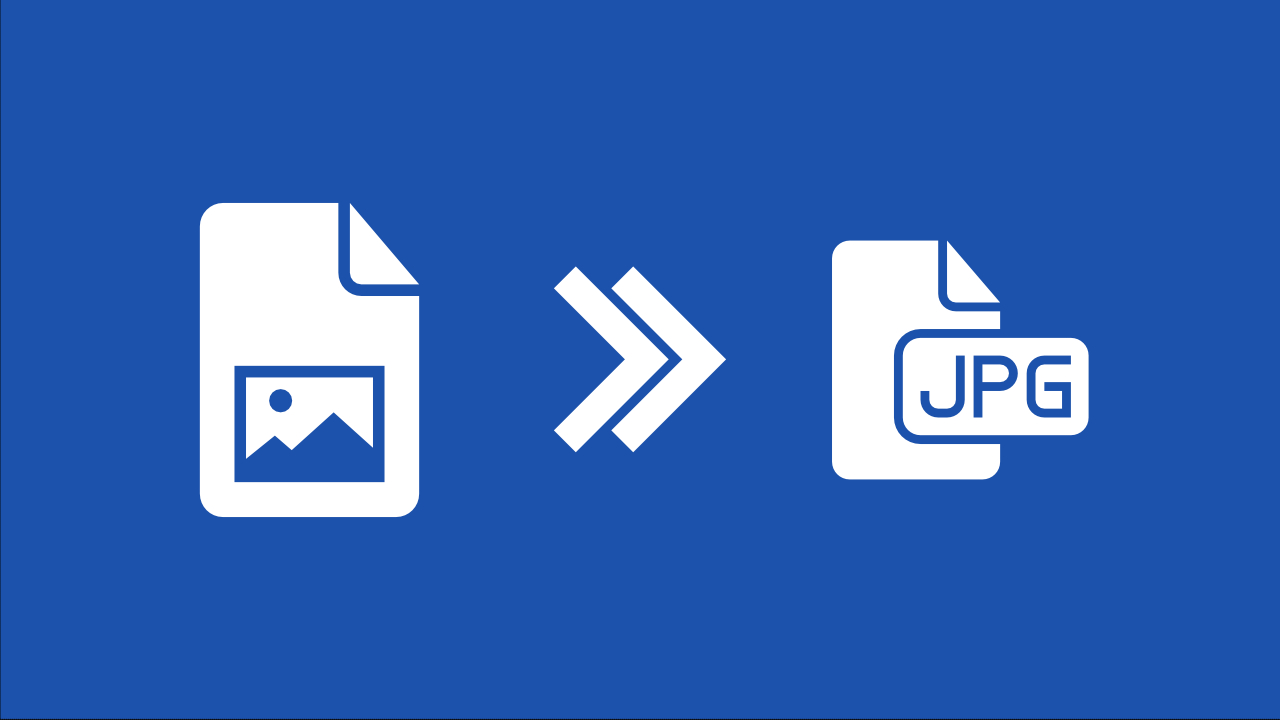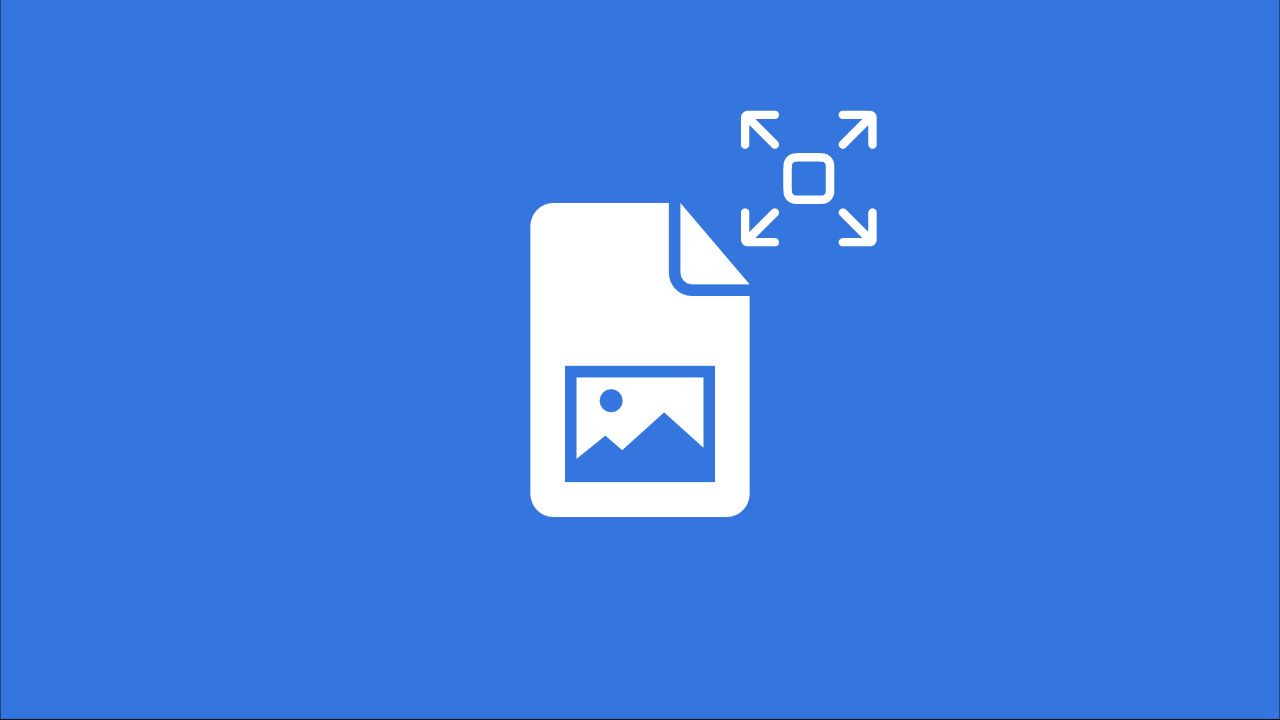Compress images online
Online image compression
Reducing the file size of your picture is easy. Here's how:
Upload your image by browsing, drag & drop, using a link, or from cloud storage. Then choose a compression rate. There are four options, depending on how small you want your file to be. Select one and click on "Convert".
Your image will automatically be converted to JPG for optimal compression.
That's it. We handle the rest.
Compress an image
The image compression feature of Img2Go is available for image files only. It is intended only for reducing image file size.
The following formats are best supported:
Raster image formats:BMP, GIF, JPG, PNG, TGA, TIFF, WBMP, WebP
Vector image formats:EPS, SVG
Special image formats:HDR/EXR, ICO
However, you can only save your compressed image as JPG.
Why use image compression?
Compression does not change the actual dimensions of the image. Instead, it reduces the file size of JPG, BMP, SVG, or other image files.
This is helpful when you want to upload your images online or send them by email. Even for services like WhatsApp, file size limits may prevent you from sending larger images.
By compressing images, you can reduce the file size slightly or significantly so you can easily upload or send them.
100% file safety
At every step, Img2Go helps keep your files safe. This includes secure server connections, encrypted data transfer, and more.
Furthermore, no rights to your files are given to any third party or to our team. Images and converted files are not checked manually.
Still have questions? Check our Privacy Policy.
Image file size reduction
By adjusting the quality of your image, you can easily reduce the file size.
We provide four different presets. When you choose one, the quality of your image is adjusted. How does this affect the file size? The lower the quality, the smaller your file becomes. This means that choosing the "Best quality" preset will compress far less than the "Best compression" preset.
Compress image online
Image compression is easy, and with Img2Go you can do it from almost anywhere.
Our website is optimized for all modern browsers and most mobile browsers. You can use it on a desktop computer or on your smartphone.
The only thing you need to use Img2Go is a working internet connection.