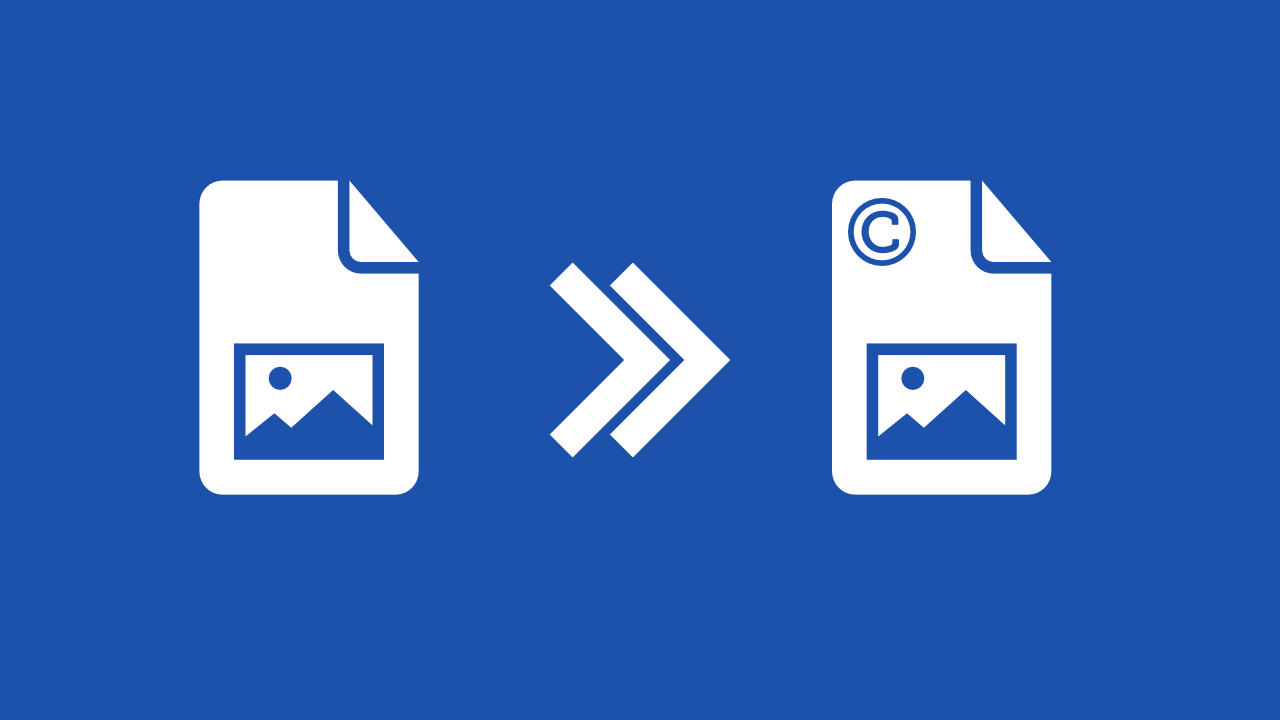Add watermark logos
How to add a watermark?
With Img2Go, it’s easy.
First, upload your file and wait for it to appear in the editor.
Then add text, draw a shape or doodle, or upload an image you want to use as the watermark.
Position the watermark where you need it. By clicking on the little cog, you can adjust it even further. Opacity, contrast, color, background, texture, and more can be freely customized.
Don’t forget to click on “Apply” to save your changes as you go.
Add watermarks to photos
You can add a watermark to any photo you want and for any purpose. As long as it is an image file, you can add another image or logo, text, or a shape as a watermark.
You can also save your file in another format once you are done editing. The following common, widely supported image formats are available:
Image Formats:BMP, EPS, GIF, HDR/EXR, ICO, JPG, PNG, SVG, TGA, TIFF, WBMP, WebP
Options for watermarks
You have several watermark options available on Img2Go.
Add Text:Add any text as an overlay on your image.
Add Shapes:Shapes like triangles, arrows, boxes, stars, and more can be added easily.
Add Images:Upload your own image or logo as a watermark.
You can adjust settings like opacity, color, stroke, and more at any time.
File safety all the way
File safety is important to us. We make sure that your photos and other image files are only transferred between you and our servers in encrypted form.
Furthermore, we do not claim any rights to the images you upload and we never share them with third parties. We only check your files manually if you explicitly ask us to.
More information can be found in our privacy policy.
More image options
You successfully added a watermark to your photo. Before you download it, there is even more Img2Go can do for you.
In the sidebar, you can find more image editing options. They are optional, but if you want to save your file in another format, change the filename, or change the DPI and quality (PNG and JPG only), you can do so before clicking on “Save Changes”.
Add watermark online
Need an online photo editor on the go? That’s Img2Go.
You can use all the image editing tools and the watermark maker at work or at home, on vacation, or while commuting.
All image editing tools are optimized for mobile use and all modern browsers. All you need is your photo or image file and an internet connection.