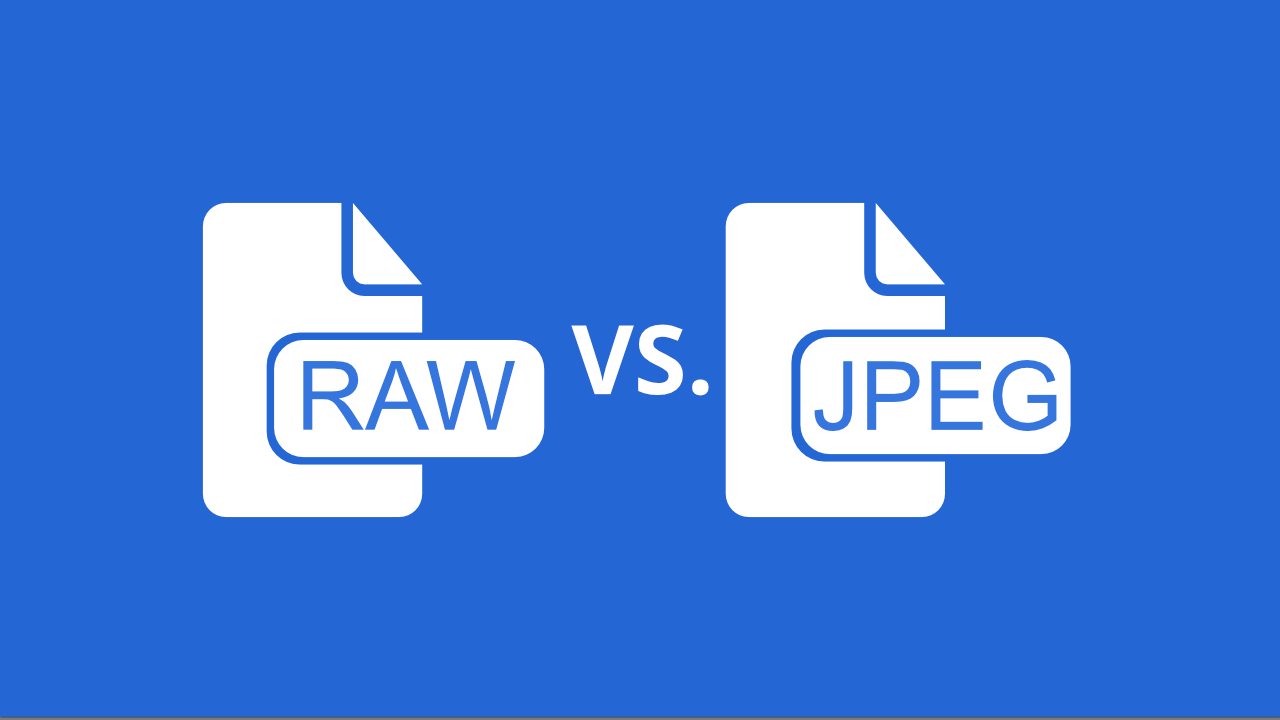
The RAW vs. JPEG discussion has been ongoing among photographers. In this article, we explain the differences between these formats, clear up common myths, and look at a potential game-changer: compressed RAW.
Understanding RAW and JPEG
RAW Format
When you shoot in RAW, your camera's sensor captures unprocessed and uncompressed data. It preserves all the original information without any changes. Think of it as a digital negative, where nothing has been adjusted yet. This leads to large file sizes because all captured data is stored.
To work with RAW files on your computer, you need to decode or convert them into a format your computer can display. Software like Adobe Lightroom can do this conversion and lets you adjust the image as needed.
JPEG Format
JPEG files, on the other hand, are compressed and processed versions of the images captured by your camera. They go through various adjustments to improve their appearance, such as contrast, saturation, sharpening, and noise reduction. These changes give JPEGs a polished, ready-to-use look straight out of the camera.
The settings that control how a RAW file is converted to JPEG are found in your camera's menu. Canon calls them Picture Styles, Nikon uses Picture Control, Fuji uses Film Simulation, and Sony uses Picture Profile. These settings let you customize how the JPEG will look to match your preferred style.
Note that these settings affect only the JPEG file, not the original RAW file. Even when you shoot in RAW, the photo shown on your camera's LCD is a JPEG preview. This means your chosen picture profile also affects how the image looks on the camera screen.
JPEG Compression
JPEG compression is another factor to consider. Compression is applied to reduce file size. This is not just simple shrinking or counting duplicate colors differently. It uses a complex mathematical algorithm based on visual and psychological models.
The compression algorithm considers how our eyes see colors and brightness, how little we notice changes in out-of-focus areas, and that we are more sensitive to brightness changes than to color changes. This smart compression reduces file size while keeping the image visually similar.
RAW vs JPEG: Main Differences
Now let's look at how these formats differ and how they affect image quality, color depth, and editing flexibility.
Color Depth
Color depth refers to how many colors a file can represent. RAW files usually have a higher bit depth, allowing them to store a much wider range of colors. For example, a 14-bit RAW file can represent around 4 trillion colors, providing very accurate color gradations.
On the other hand, JPEG files are typically 8-bit, which can represent about 16 million colors. This big difference in color depth is most visible in smooth gradients, like skies or studio backdrops.
Image Processing and Detail Recovery
One key advantage of shooting in RAW is the ability to recover detail in highlights and shadows during editing. When you compare a RAW file to its JPEG, the JPEG may look more finished straight from the camera because of in-camera processing like noise reduction and saturation. But when you lower the highlights, the RAW file often reveals detail that the JPEG no longer contains.
Similarly, in darker images, the JPEG may look fine at first. But when you brighten the dark areas, it can lose detail and show a greenish tint. In contrast, the RAW file gives you more flexibility in recovering details from the shadows while keeping colors more accurate.
Advancements in JPEG Image Quality
While RAW files still offer more room for editing, modern sensors and improved dynamic range have made JPEG files better than before. JPEG processing algorithms now render more tones, reducing blown highlights and blocked shadows. This improvement makes JPEGs highly usable for many purposes, especially when you only need moderate changes to exposure or shadows.
Keep in mind that JPEG quality depends on camera settings, picture profiles, and the sensor. With current technology, the image quality gap between RAW and JPEG has become much smaller.
White Balance Adjustment
Another important difference is the flexibility RAW offers for adjusting white balance. When shooting in RAW, you can fine-tune white balance later without degrading the file. If the image looks too warm, too cool, or the tint is off, you can easily correct it in software like Lightroom.
Changing white balance in JPEG files is more limited. Adjustments often affect the whole image in a less controlled way. This can be a drawback when precise white balance is important for accurate colors.
File Sizes
One practical factor when choosing between RAW and JPEG is the difference in file sizes. RAW files are much larger than JPEGs. If you shoot a lot and archive your photos, you need to consider the storage needs of RAW files.
Photographers often store several terabytes of RAW photos. To keep data safe, they typically keep three copies: two locally and one in the cloud. Managing this volume of RAW files requires substantial storage. In practice, this means using multiple hard drives and a cloud storage subscription for an off-site backup.
In comparison, when you shoot and keep JPEG files, storage costs are much lower. JPEG files are significantly smaller than RAW files, which greatly reduces storage requirements. Depending on how many photos you keep, this can lead to noticeable cost savings.
Shooting speed
Another crucial factor that sets RAW and JPEG apart is their impact on shooting speed. Due to the larger file sizes of RAW files, it takes longer for your camera to write them to the memory card. As a result, when shooting in RAW, your camera may experience slowdowns, stuttering, or buffering during continuous shooting.
If you frequently capture fast-paced action sequences, such as at sporting events or when shooting wildlife, using RAW can limit the number of frames you can capture before the camera starts to slow down. This can be frustrating when you need to document a long sequence but find that your camera struggles to keep up.
In contrast, the smaller file size of JPEG allows for faster capture rates, enabling your camera to shoot continuously without significant delays. This can be helpful in scenarios where capturing a high volume of images in quick succession is critical. Switching to JPEG lets you capture more exposures during a long sequence without the buffering issues you may encounter with RAW files.
Compatibility and accessibility
Another aspect that differentiates RAW and JPEG formats is their ease of access and universal compatibility across various devices. JPEG files come straight out of the camera looking more polished and ready to use. They can be opened and viewed on almost any device, including smartphones, tablets, computers, and TVs.
This universal compatibility of JPEG files makes them very convenient, especially in situations where immediate access and use of photos are crucial.
Similarly, if you are in situations where live updates and instant sharing of photos are required, using JPEG files can speed things up. JPEGs can be quickly shot, transferred, and shared with minimal processing time, ensuring the recipients receive the photos promptly.
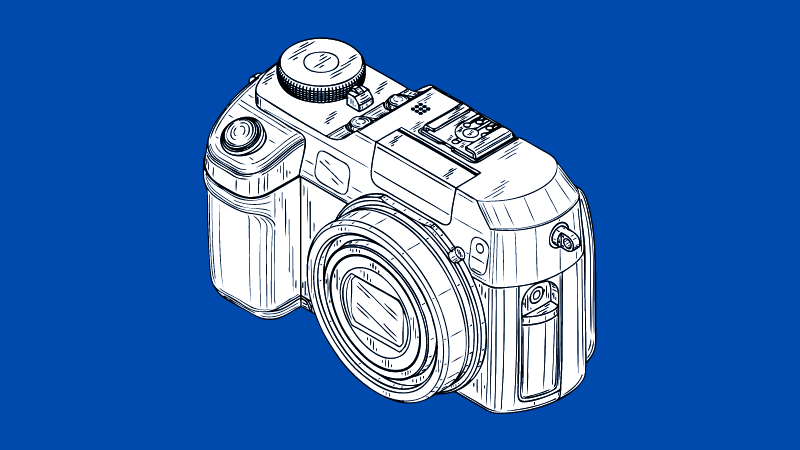
When to shoot in RAW and when to shoot in JPEG
Now that we have explored the differences between RAW and JPEG formats, let's summarize when shooting in each format may be more useful.
Shoot in RAW if:
- You prioritize having the best dynamic range: RAW files capture the full range of tonal information, allowing more flexibility in post-processing to recover highlights and shadows.
- You want greater post-processing flexibility: RAW files provide extensive control over adjustments such as exposure, white balance, and color grading, enabling precise fine-tuning during editing.
- Ultimate image quality and color accuracy are most important to you: RAW captures a higher bit depth, preserving a broader range of colors and minimizing potential color banding or loss of detail.
- Memory and storage constraints are not an issue: RAW files are significantly larger, requiring ample storage space for archiving and editing. Make sure you have enough storage and a workflow that can handle these larger files.
- You have access to a RAW converter or a workflow that supports RAW files: To fully benefit from shooting in RAW, you need software capable of processing RAW files, such as Adobe Lightroom, Capture One, or other RAW converters.
Shoot in JPEG if:
- Speed and a simple workflow are important to you: JPEG files have smaller file sizes, enabling faster writing speeds, continuous shooting without buffering, and quick sharing of images.
- Getting the photo out quickly is a priority: JPEGs come straight out of the camera with applied adjustments, making them ready for immediate use without extensive post-processing.
- You want to simplify image processing: JPEGs undergo in-camera processing, including adjustments for contrast, saturation, sharpening, and noise reduction, reducing the need for extensive editing.
- Ultimate image quality is not critical for this use: While JPEGs offer good image quality, they may have slightly reduced dynamic range and color depth compared to RAW. However, for many everyday uses, the difference may not be noticeable or important.
- You want to use less memory and storage: JPEG files are much smaller, requiring less storage space and memory capacity, making them more suitable for photographers with limited storage.
- Your camera's speed is crucial for capturing fast-action shots: Shooting in JPEG allows for faster continuous shooting without slowdowns or buffering, which is useful for capturing high-speed action sequences.
Compressed RAW format
In addition to the traditional RAW and JPEG formats, there is a growing trend towards a format called compressed RAW. Compressed RAW files retain the original dimensions and unprocessed data of the image but are compressed, resulting in smaller file sizes than uncompressed RAW files. While still larger than JPEGs, compressed RAW offers a balance between file size and image quality.
Different camera manufacturers implement compressed RAW formats in various ways. Some cameras allow you to choose a lower bit depth, such as shooting in 12-bit instead of 14-bit RAW. Others offer specific compressed RAW settings or shooting modes. For instance, Nikon cameras may have the option to shoot at 12-bit, Sony cameras provide compressed RAW at 13-bit, and Canon cameras offer compressed RAW or 12-bit files when shooting in electronic shutter mode.
RAW vs compressed RAW files
When closely examining images, even at high magnification, the differences between compressed RAW and uncompressed RAW are often very small. The brightest whites and darkest darks may show slight variations, but these differences are hardly noticeable to the untrained eye. Unless you heavily crop images, need the maximum dynamic range from shadows to highlights, or do very detailed retouching, compressed RAW is a practical alternative to uncompressed RAW.
Conclusion
There are many valid reasons why photographers, including professionals, can confidently shoot in JPEG. If workflow speed, quick sharing of images, or simplifying image processing are important factors, JPEG is a reliable choice.
However, it is crucial to master exposure, use tools like histograms, and be careful with under- or overexposure, since JPEGs are less forgiving for post-processing adjustments.
The key to improving your skills and capturing strong images is practice, experience, and refining your craft. Whatever format you choose, whether RAW, compressed RAW, or JPEG, enjoy photography and create images that reflect your own vision.
Img2Go: Convert Images Online with Ease
If you're looking to convert your images online, look no further than Img2Go!
It's not only free, but also very easy to use. Simply upload your image, enter a link, or import it from a cloud service. Choose the image format you want, and optionally apply filters or change the size. With one click, your image is converted.
Img2Go supports many formats, allowing you to convert your photos to more common and widely used file types. It also makes it easy to share your Camera RAW images. Since many image viewers and browsers do not support RAW, converting them to JPEG lets you share them easily on the web.
Img2Go is highly versatile. Whether you use a desktop computer or a mobile device, as long as you have an internet connection, you can convert your images quickly wherever you are.
Enjoy the convenience and flexibility of Img2Go for all your image conversion needs!
IMG2Go: Chrome Browser Extension
For even more efficiency, don't forget to check out our Img2Go Chrome extension.
Find out more: How to Use the Img2Go Chrome Extension Efficiently
This lets you access Img2Go's image conversion features directly from your browser. It's a convenient addition that improves your image editing workflow. Try it today!

