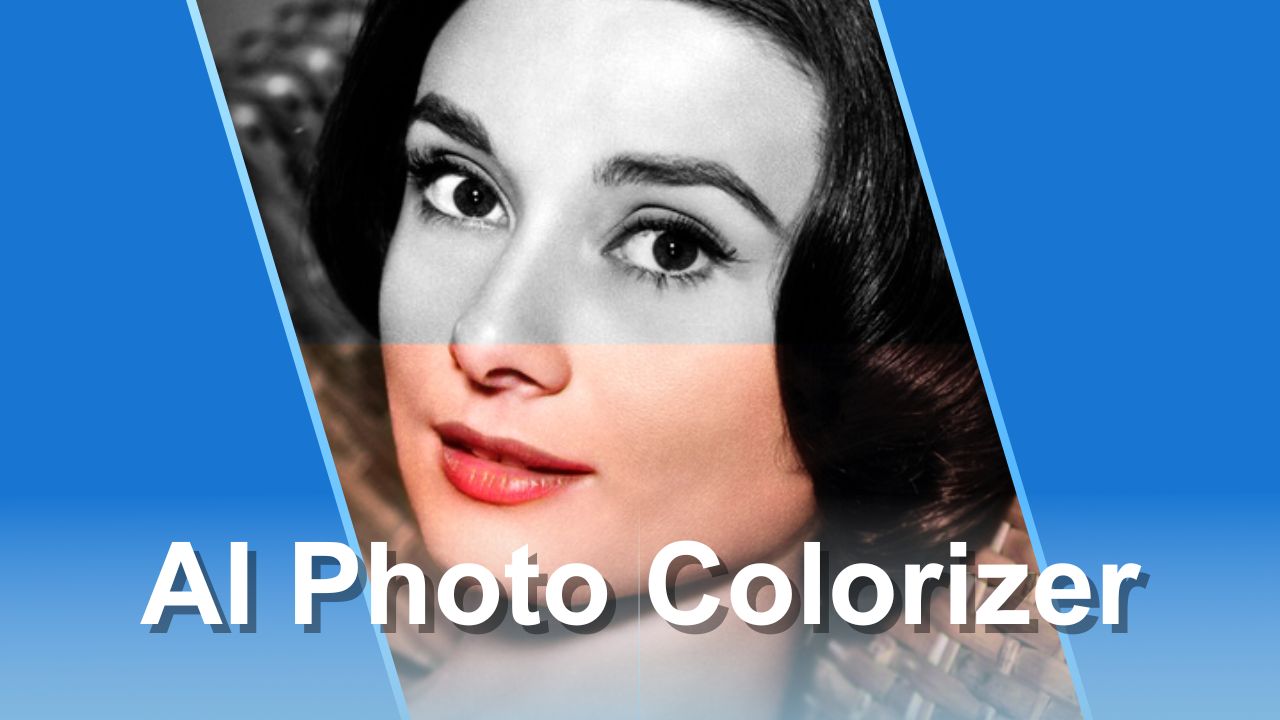
Have you ever wished your old black-and-white photos could burst with vibrant, lifelike colors? With Img2Go's AI-based image colorizer, you can easily colorize black and white photos, transforming faded memories into stunning, realistic masterpieces. Let's explore how this powerful photo colorizer works and why it's the best way to colorize images online!
Why Colorize Black-and-White Photos?
Black-and-white photos capture timeless moments, but adding color can make them more alive and relatable. Imagine your grandparents' wedding photo glowing with the soft hues of their attire or a vintage landscape shimmering with lush greens and blues. By choosing to colorize photos, you're not just enhancing images—you're reviving history and connecting the past with the present.
Img2Go's image colorizer makes this process seamless, requiring no editing skills. Powered by sophisticated AI, it analyzes every detail to apply natural, accurate colors in seconds. Best of all, you can colorize photos online, for free with professional-quality results.
How Image Colorization Works?
So, how does an image colorizer achieve such stunning results? It's all about the power of artificial intelligence.
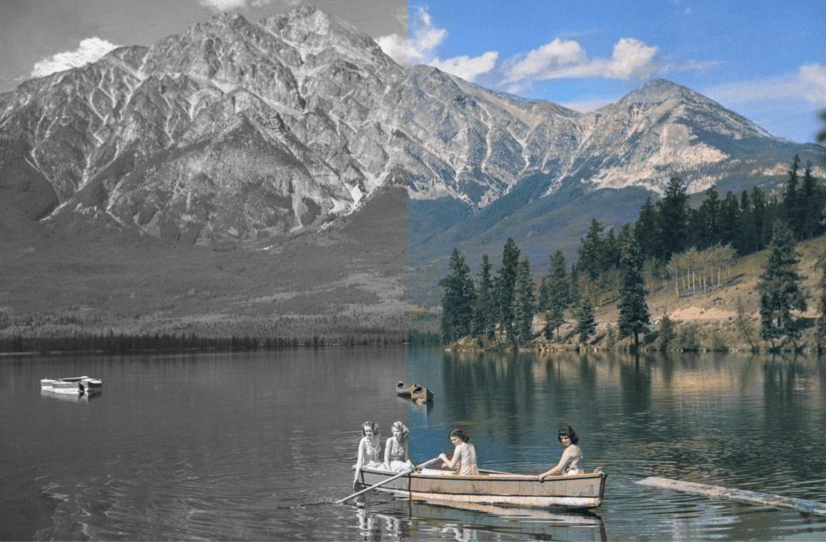
Here's a glimpse into the technology behind this innovative tool:
- Deep Learning Algorithms: The AI is trained on millions of color and black-and-white image pairs, learning to recognize patterns and predict realistic colors. For example, it knows that grass is typically green and skies are often blue, but it also adapts to unique contexts.
- Contextual Analysis: The tool examines every pixel, identifying objects, textures, and lighting to apply appropriate colors. Whether it's the fabric of a dress or the bark of a tree, the AI ensures colors look natural and cohesive.
- Specialized Models: The Nature and People model is fine-tuned for human skin tones, hair, and natural landscapes, while the Generic model handles a broader range of subjects. This customization ensures optimal results for any image.
- Render Factor Precision: By adjusting the render factor, the AI enhances details and sharpness, producing high-quality outputs tailored to your preferences.
Image colorization tools allow anyone to colorize images with professional-grade accuracy - all without complex software or manual editing.
Why Choose Img2Go's Photo Colorizer?
There are endless reasons to colorize black-and-white photos with this AI-powered tool.
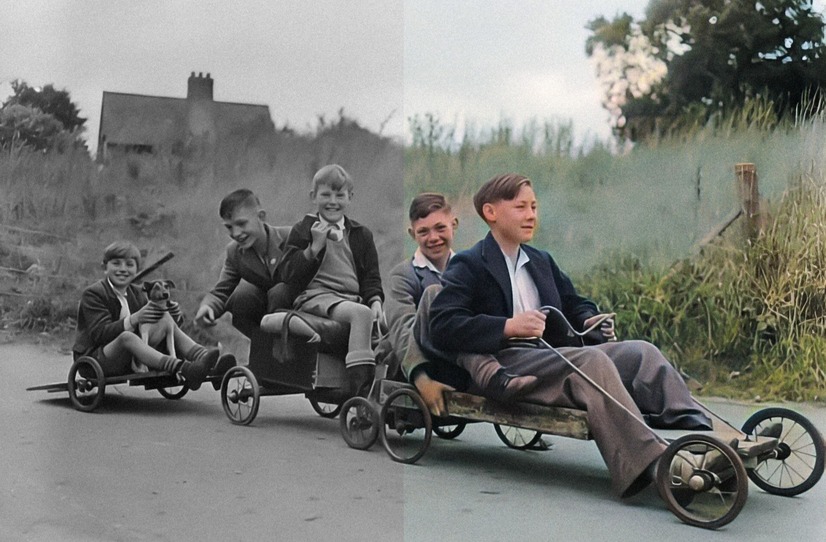
Here's what sets it apart:
- Realistic Colors: Thanks to deep learning, the AI delivers natural, true-to-life hues that enhance your photos authentically.
- Easy to Use: No editing expertise needed! The intuitive interface makes it simple for anyone to colorize photos.
- Fast and Free: Colorize photos online free in seconds, with no compromise on quality.
- Customizable Settings: Choose your AI model and adjust the render factor for personalized, high-quality results.
How to Colorize Images Online?
Here's how you can colorize black-and-white photos in just a few steps:
- Go to img2go.com and select the Colorize Images tool.
- Upload your black-and-white image.
- Select between two specialized models — Nature and People or Generic (optional).
- The Nature and People model excels at portraits, landscapes, and outdoor scenes, delivering lifelike skin tones and vibrant natural hues.
- The Generic model is ideal for diverse images, like objects, architecture, or mixed scenes.
- Increase the render factor to boost image quality. (optional)
- Once you click "START," Img2Go's AI springs into action.
- Download your colorized image!
Tips for Best Results

To get the most out of the photo colorizer, follow these quick tips:
- Select the Right Model: Use Nature and People for portraits or landscapes and Generic for objects or varied scenes.
- Play with Render Factor: Increase the render factor for sharper details, especially for high-resolution images.
- Upload Clear Images: The clearer your black-and-white photo, the better the AI can analyze and colorize it. If your image is damaged, degraded, or old, try our Image Restoration tool first.
Get Started Today!
Ready to colorize photos and see your memories in vibrant color? Visit our photo colorizer and upload your black-and-white photo now. With just a few clicks, you can colorize images online and transform faded moments into breathtaking visuals. It's free for casual users, fast, and incredibly easy to use.
Don't let your black-and-white photos stay in the past—try Img2Go's AI-powered image colorizer today, share your stunning results on social media with #img2go and #colorizeimage, and bring your memories to life!
Frequently Asked Questions (FAQ)
1. Is the Colorize Images Online tool free to use?
Yes! We offer daily free Credits so anyone can try out our AI-powered colorization tool at no cost. The free package is perfect for testing and exploring Img2Go's features, including the AI tools. Create a free account and get a handful of Credits instantly! If the free Credits aren't enough for you, we offer affordable premium plans.
2. What are Credits?
Credits are the digital currency used on our platform to perform tasks. Think of them like tokens—each task consumes a certain number of Credits based on the resources it needs.
- Most tasks cost 1 Credit per 30 seconds.
- Over 90% of tasks are completed within 30 seconds, costing just 1 Credit.
3. How many Credits do AI tools consume?
Our AI tools use 8 Credits per 10 seconds of processing time. This task-based pricing ensures fairness—complex or lengthy tasks may consume more, while simple tasks may use fewer Credits.
4. How can I cancel my subscription plan?
You can cancel anytime. Just go to your user dashboard, click on "Active subscriptions", and hit "Cancel." Your plan will stop, and you won't be billed again. However, you can still use any remaining Credits until your current billing cycle ends.

