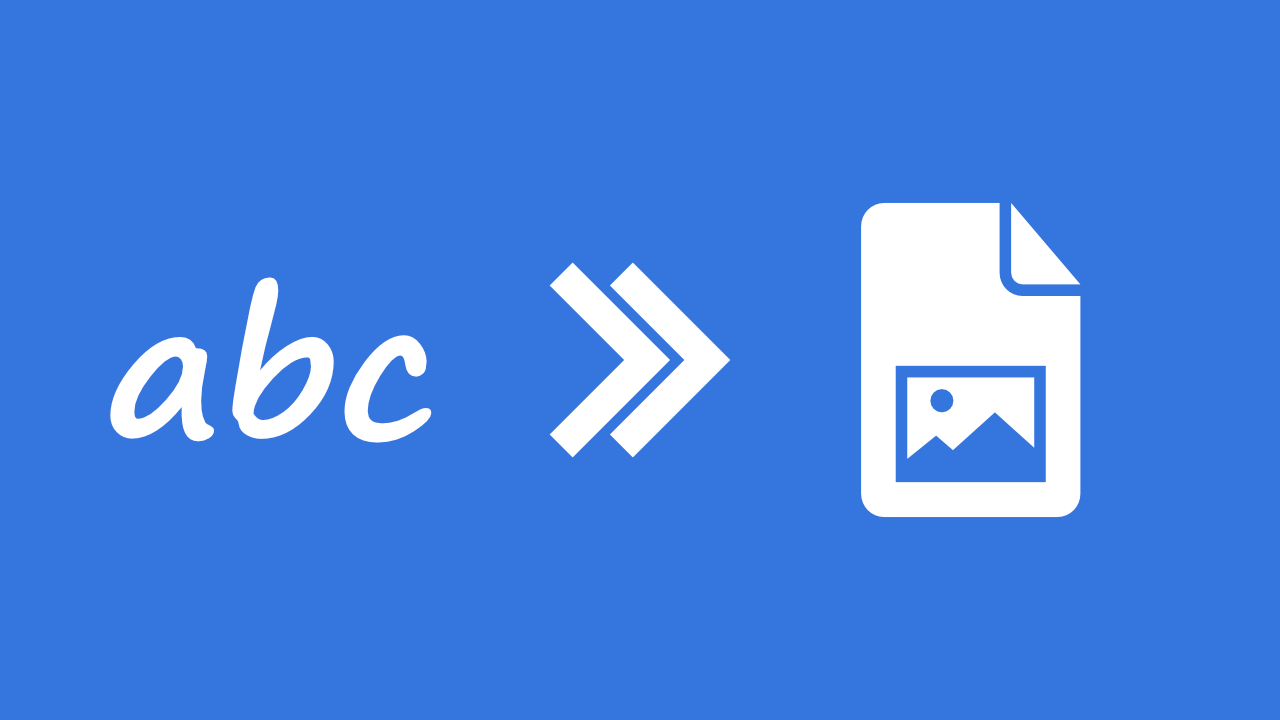
In this article, we share helpful tips for crafting strong AI art prompts specifically for Img2Go's AI Art Generator.
We will look at the key keyword categories that are essential for making your prompts effective. We will also share some useful prompt examples to inspire your creativity.
If you are new to prompt writing or still figuring things out, this article is for you. Get ready to dive in and create impressive visuals!
What is Img2Go's AI Art Generator?
Put simply, it is a powerful Stable Diffusion AI image generator.
Stable Diffusion is a sophisticated deep-learning model. It uses diffusion processes to create high-quality art based on your text input. When you provide a prompt to our AI art generator, it produces realistic images that match your description.
More on: How to Use the Img2Go AI Art Generator
What makes Stable Diffusion stand out?
Its ability to handle complex and abstract text descriptions sets it apart from earlier text-to-image generators. This capability comes from advanced training methods that enable it to create images that closely match your text.
Img2Go AI art generator can create many different artistic styles, including lifelike portraits, landscapes, and abstract art. Its flexibility makes it useful for many applications, such as digital art creation, video game development, personal projects, advertising, and more.
The Importance of Well-Crafted Prompts
Writing effective prompts is central to creating high-quality AI art. These prompts connect your ideas with the creative power of the AI Art Generator.
The quality of the art generated depends on the clarity and and precision of your prompts. A well-crafted prompt clearly communicates your vision and helps the AI interpret and create images that match your intent.
To keep your AI art prompts clear and well-structured, it is important to separate each element with a comma. There is no strict character limit, but it is usually best to keep your prompts concise, ideally under 100 words.
Descriptive prompts usually give better results, but very long prompts can confuse the AI and lead to weaker outputs.
Best AI Art Prompts: Examples
Let's start with a few examples:
Photography

- color photography, realism, inspired by John Muir, sharp focus, vibrant and earthy tones, golden hour glow, majestic landscape, natural world
- soft pink roses, white Chinese peony, tiny apple blossom flowers, eucalyptus leaves, twigs of cranberries, twigs of copper pepper berries all arrangement into a cute beautiful flowers arrangement on a pink nickel mug, the mug is sitting on a thick white book with golden cover image design. Sunny, bright image. Ad copy, huge copy space on top of the image, negative space, blurry dreamy background, product photography, beautiful pictures, hd, 8k,
- portrait of a man with a fedora, in the style of chiaroscuro lighting, confident expressions, monochrome image, fine detail, contemporary art, film noir
- a piece of cake, depth of field, bokeh, soft light, by Yasmin Albatoul, Harry Fayt, centered and extremely detailed, Nikon D850, 85mm, award winning photography
- photograph of a asia old warrior chief, tribal make up, blue on red, side profile, looking away, sad eyes, 50mm portrait photography, hard rim lighting photography
- woman with short black hair and green eyes, sun, background, elsa bleda, black, shadow play
- a realistic happy dog playing in the grass
- powerful liquid explosion, cherries, dark background, commercial photography, a bright environment, studio lighting, OC rendering, solid color isolated platform, professional photography, super detail, color classification
Anime
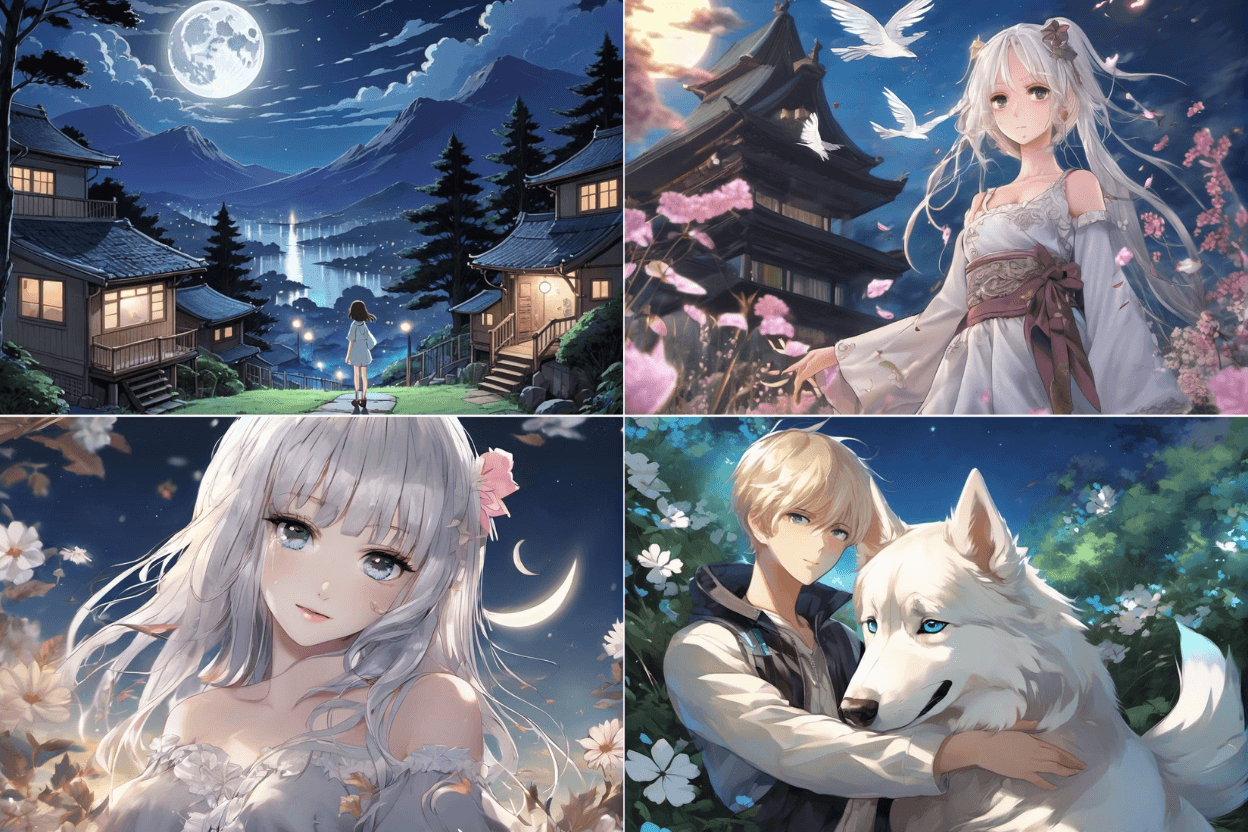
- masterpiece, best quality, a girl, colorful, finely detailed beautiful eyes and detailed face, cinematic lighting, extremely detailed, 8k wallpaper, white hair, smiling, intricate skirt, flying petal, flowery meadow sky, building, moonlight, moon, night, light, fantasy
- a bright moon in the sky, a wooden bridge in the middle of the lake, the reflection of the moon and the wooden bridge on the water surface, surrounded by clouds
- secret garden, lush, floral, rose, botanical, romanticism, moody, space, stars, nebula, beautiful clouds, moon, trellis, lattice, garden, gazebo, good shading, nice architecture, volumetric lighting, cinematic
- 1girl with long white hair sitting in a field of green plants and flowers, her hand under her chin, warm lighting, blue dress, blurry foreground
- masterpiece, best quality, 1boy, muscular, beard, cyberpunk, blurry, bokeh, fisheye lens, night, looking at viewer, contrast, contrapposto, neon oversized jacket, exposure blend, medium shot
- landscape, night, midnight, full moon, special aura, detailed, chaotic drawing style, anime, Ghibli
Concept Art

- ultra-detailed photography of a huge jellyfish transformed into a hot air balloon, floating gracefully against a clear sky, the jellyfish's translucent, luminescent body serves as the envelope of the balloon, long tentacles trail beneath, acting as the ropes connecting to the basket, the light filters through the jellyfish, soft light, ethereal light, surreal, magical background, vibrant, imaginative concept, hyper-realistic scene, award winning
- digital illustration of albert einstein, cyberpunk, dark, dystopian, backlit, night time lights, highres, portrait, beautiful, neon cyberpunk suit, 8k, glowing tattoos
- the queen of broccoli, modern realism painting, Hans Bellmer style, detailed, kodachrome, surrealist, Salvador Dali, Magritte, extreme long shot
- an intricate forest mini town landscape trapped in a bottle, atmospheric oliva lighting, on the table, 4k UHD, dark vibes, hyper detailed, vibrant colours forest background, epic composition, octane render, sharp focus, high resolution
- celestial interpretation of a hybrid Japanese woman, bird of paradise face, highly detailed and intricate, maximalist, black, ornate, luxury, elite, creepy, ominous, haunting, matte painting, cinematic, cgsociety, in the style of Ernst Haeckel, Charles Audubon
- beautiful model, in pastel attire, standing under a huge pink glowing mushroom, translucent, jellyfishes in the air, covered in blue mist, mystical, stunning image, award winning editorial, dreamy
Architecture

- a house is reflected in the water of a lake, canon 5d mark iii photo, summer camp, wide shot of a cabin interior, by Henrik Weber, lush landscaping, dramatic photograph, peaceful
- architectural photography of a house in the LA hills overlooking the city, golden hour, shot from the distance
- exterior frontal perspective shot of resort villa inspired by Mykonos architecture, sea view visualization, white and blue colours mood, moody lighting, high quality, 8k, real, high resolution photography
- portrait of a house of the future in mar del plata, in front of the sea, cinematic ilumination
- hyper-realistic, modern tiny house, A frame, in the mountain, morning light, Future design, architecture design, foggy, environment, cinematography, mega scans, cinematic, hyper-realistic, photo real, cinematic composition, highly detailed
- a photograph, chinese architecture, ancient style, mountain, bird, lotus, pond, big tree, wide angle, morning lighting, super-detailed, 8k, octane rendering
- a futuristic orange house in Rotterdam, Zaha Hadid style, eco house, sunset
- japanese style shrine on top of a misty mountain, overgrown, hyper realistic, lush gnarly plants, denoised, by greg rutkowski, tom bagshaw, james gurney, cinematic lighting, 8k
Keyword Categories for Effective Prompt Writing
A successful prompt should be rich in detail, specific, and well-structured. The process often begins with exploring a list of keyword categories to determine which ones align with your creative vision.
-
Subject
The subject is the focal point of your image. It's essential to provide precise and comprehensive details. For example, if you want to generate an image of a warrior, describe their appearance, attire, weaponry, posture, and background scene. Be explicit, as the AI relies on your input to bring your vision to life.
-
Medium
Medium defines the artistic material used in creating the artwork. Examples include illustration, oil painting, 3D rendering, photography, cartoon, drawing, etc. The choice of medium significantly influences the style of the artwork.
-
Style
Artistic style defines the visual treatment of the image. It can range from impressionist and surrealist to 3D and anime. Selecting an appropriate style is vital for achieving the desired artistic outcome.
-
Artist
Artist names are potent modifiers. They allow you to reference a particular artist's style in your prompt. You can even blend the styles of multiple artists to create a unique look.
Try incorporating some of your favorite artists into your prompts, such as Salvador Dali, Rembrandt, Vincent van Gogh, Renoir, René Magritte, Mondrian, Alphonse Mucha, etc.
-
Resolution
Resolution determines the level of image detail and sharpness. Keywords like "highly detailed" and "sharp focus" can affect the image's clarity.
-
Color
Specify the color scheme you desire for the image. The colors you mention can appear in the overall tone or within objects within the image.
Examples: Monochromatic blue, earthy and natural tones, vibrant colors, soft pastel shades, light pinks, contrasting colors, etc.
-
Lighting
Lighting is a critical factor in image creation. Lighting-related keywords can have a substantial impact on the image's visual characteristics.
Specify how the subject is positioned in the image (framing) and how the light falls on the subject. You can mention framing styles, placement, and perspective, as well as lighting styles and light sources. These details can strongly affect the image's quality and mood.
For example, natural light options include the golden hour, blue hour, midnight, dusk and dawn, overcast conditions, sunbeams, direct sunlight, foggy lighting, and misty lighting. Other ideas: backlighting, cinematic lighting, rim lighting, candlelight, etc.
-
Additional Details
Beyond the core keyword categories, additional details work as modifiers to further enhance your image. These details can add a specific mood or atmosphere to the artwork.
For instance, you might use terms like "sci-fi" to add a futuristic element, "stunningly beautiful" to emphasize the aesthetic, or "dystopian" to suggest a post-apocalyptic setting. These additional details are creative tools that help you refine the image and make it more unique and engaging.
Using Negative Prompts
Negative prompts are another helpful way to guide image creation. Instead of specifying what you want, you describe what you do not want. Negative prompts include objects, styles, or unwanted attributes like "ugly" or "blurry."
Universal negative prompts include terms like:
ugly, tiling, poorly drawn hands, poorly drawn feet, poorly drawn face, out of frame, extra limbs, disfigured, deformed, body out of frame, bad anatomy, watermark, signature, cut off, low contrast, underexposed, overexposed, bad art, beginner, amateur, distorted face, blurry, draft, grainy.
Streamline Your Prompt Creation with Prompt Editor
After entering your prompt and clicking the "Generate" button, the image will appear in our AI Creator Studio.
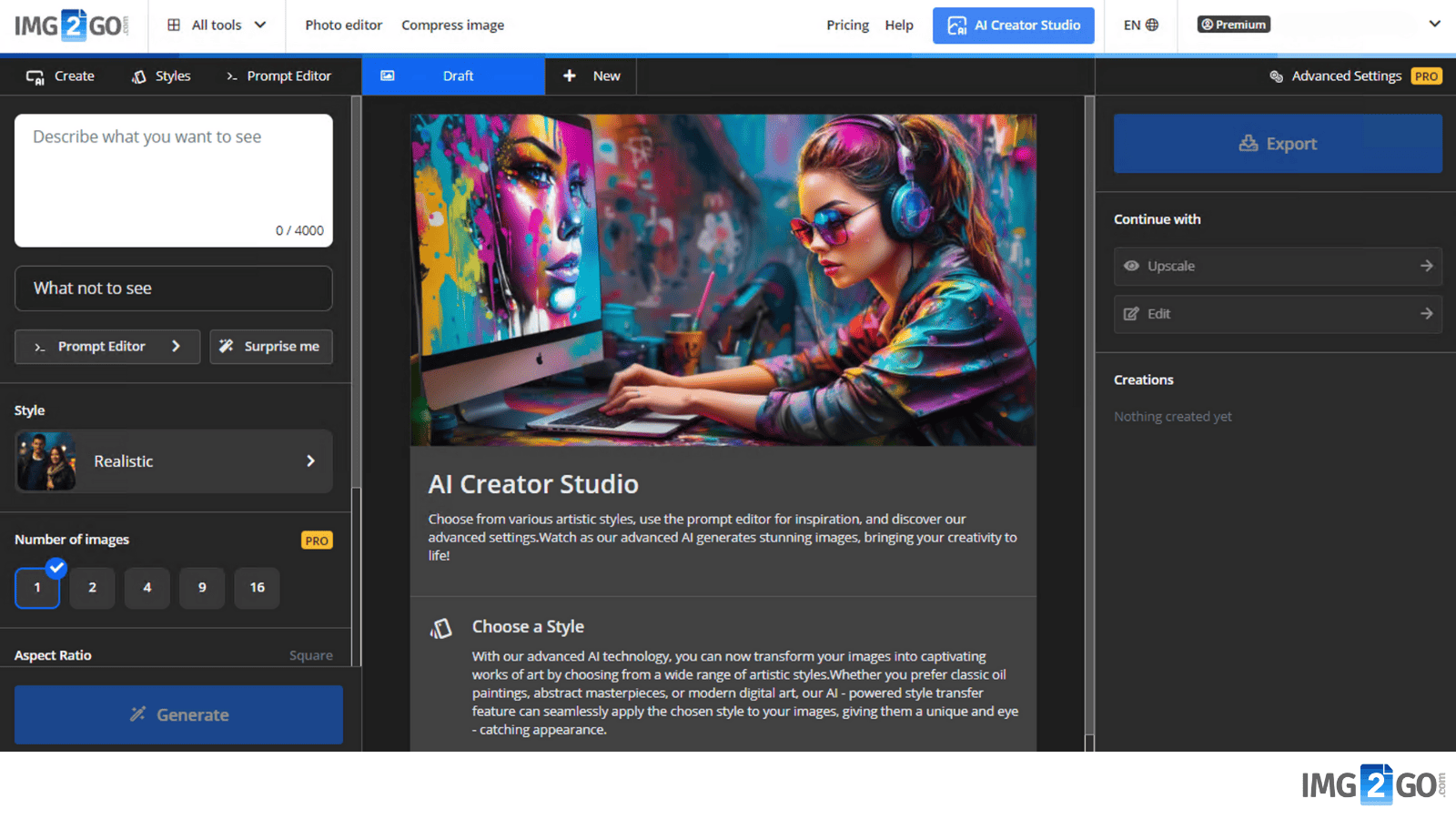
Here, you can use the Prompt Editor, a tool that streamlines the process of generating prompts with Img2Go's AI Art Generator.
The Prompt Editor lets you refine your prompt by adding options from categories such as:
- Lighting,
- Angle & Framing,
- Lens & Capture,
- Film Selection,
- Art Style,
- Vibes,
- Mood,
- Scale.
Once you have fine-tuned your prompt, click "Generate" again to create a new image.
Tips for Crafting Stellar AI Art Prompts
Here are some practical tips to improve your prompts and your AI-generated art:
- Start with a Clear Problem Statement: Before you write your prompt, clearly picture what you want the art to show. Think about the subject, mood, style, and key details for your concept. Be clear and specific.
- Use an Opening Phrase: If you want the picture to look a certain way, add an opening phrase or descriptive words to guide the AI art generator. Examples: "A digital artwork of…," "A photograph of…," or "An illustration of…"
-
Add More Details: After the opening phrase, describe your subject, which is the image content.
Specify the style, mood, colors, objects, and composition or layout of the image.
Example prompt: "an illustration of a cybernetic panda in cyberpunk room typing, technology, neon, futuristic, sci-fi, electro, science fiction, maximum details, fine art, 4k, detailed, award winning":

- Choose Consistent Words: Make sure the words you use in your AI art prompt match in meaning and do not create conflicting instructions for the generator.
- Keep Prompts Concise: Try to write short, focused AI art prompts. Avoid too many details so you do not overwhelm the system.
- Simplify Your Language: Use everyday, straightforward terms that the generator can easily understand. Avoid rare or complex words that could confuse the neural networks.
- Always Provide Context: The AI art generator needs to understand the background and purpose of the prompt to create meaningful art. For example, you can include information about the historical or cultural significance of a particular theme.
Conclusion
As you can see, mastering prompt writing opens a gateway to limitless artistic possibilities. Write precise prompts, explore keyword categories, add unique details, and use neutral language. Remember to use the Prompt Editor for easy prompt refinement.
With Img2Go, your creative vision can be realized within seconds. Why not give it a try and see the results for yourself?

