
Nowadays, creating and editing strong visuals is essential for personal projects, professional designs, and social media campaigns. Img2Go, a popular online image editing platform, offers a suite of AI tools that simplify complex image editing tasks. From background removal to AI art generation, these tools use advanced algorithms to deliver professional results in seconds. In this article, we'll explore Img2Go's AI features, their capabilities, and how they can improve your creative workflow.
Why Use Img2Go's AI Tools?
Img2Go combines advanced artificial intelligence with an intuitive, browser-based interface, making it accessible for beginners and professionals alike. For photographers, designers, marketers, or hobbyists, these tools offer:
- No Software Installation: Edit images directly in your browser.
- User-Friendly Design: Simple steps for complex tasks.
- Versatility: Supports multiple image formats (JPG, PNG, SVG, etc.).
- Free and Premium Options: Basic features are free, with premium plans for advanced needs.
Let's explore Img2Go's AI tools and see how they can transform your images.
1. AI Background Remover: Isolate Subjects with Ease
Removing backgrounds from images is key for creating clean, professional visuals. Img2Go's AI Background Remover uses advanced algorithms to automatically detect and isolate subjects, saving you hours of manual editing.
How It Works
- Upload: Import your image from your device, a URL, or cloud storage (Dropbox, Google Drive).
- Select AI Model: Choose from models optimized for portraits, products, or other subjects.
- Click "START": The AI removes the background in seconds.
- Download: Save your subject with a transparent background, ready for creative projects.

Use Cases
- Create product images for e-commerce with clean, distraction-free backgrounds.
- Design marketing materials with isolated subjects for flyers or social media.
- Create custom visuals by placing subjects on new backgrounds.
Why It's Great: The AI ensures precise edge detection, even with complex subjects like hair or intricate objects. It's useful for photographers, e-commerce sellers, and graphic designers.
2. Image Restoration: Revive Damaged Photos
Faded, scratched, or degraded images can be brought back to life with the Image Restoration tool. This AI feature repairs imperfections and enhances overall quality.
How It Works
- Upload your damaged or old image.
- Click "START". The AI removes scratches, corrects colors, reduces noise, and enhances details.
- Download the restored image.
Use Cases
- Restore cherished family photos for future generations.
- Repair scanned documents or vintage prints for archival purposes.
- Enhance visuals for professional portfolios or exhibitions.
Why It's Great: The AI preserves the original photo's integrity while delivering transformative results. It is useful for anyone looking to preserve memories or improve visual assets.
3. Upscale Image: Boost Resolution with AI Precision
Low-resolution images can look pixelated when enlarged, but Img2Go's Upscale Image tool uses AI to enhance clarity and detail. This feature allows you to scale images 2x or 4x while maintaining quality.
How It Works
- Upload your image.
- Choose the desired upscale factor (2x or 4x).
- Click "START". The AI analyzes the image, adds pixels, and enhances details.
- Download the high-resolution result.

Use Cases
- Improve low-quality images for printing, such as posters or banners.
- Enhance visuals for web design or social media posts.
- Restore older photos to make them sharper and clearer.
Why It's Great: Unlike traditional upscaling, Img2Go's AI minimizes quality loss by intelligently reconstructing details. It's ideal for anyone working with low-resolution images or preparing visuals for professional use.
4. Blur Faces: Protect Privacy with Ease
Sharing photos online requires balancing creativity with privacy. Img2Go's Blur faces tool uses AI-based facial recognition to automatically blur faces, ensuring safety and compliance with privacy laws.
How It Works
- Go to the Img2Go homepage and select the Blur faces tool.
- Upload Your Photo: Select the image you want to edit.
- Adjust the Blur Effect: Choose the blur intensity based on your preferences.
- Start the Process: Once you are satisfied with your adjustments, click the "START" button.
- Download Your Edited Photo: When the process is complete, download your photo.
Use Cases
- Share family photos online while protecting children's identities.
- Post group photos without needing consent from every individual.
- Comply with privacy regulations like the Personal Information Protection Act.
Why It's Great: The tool saves time with automatic face detection and customizable blur settings, making it ideal for social media users and content creators.
5. Colorize Images: Bring Black-and-White Photos to Life
Old black-and-white photos hold sentimental value, but they can feel dated. Img2Go's Colorize Images tool uses deep learning to add natural, realistic colors to monochrome photographs.
How It Works
- Upload your black-and-white image and choose an AI training model.
- Click "START": The AI analyzes the photo and applies colors based on contextual clues.
- Download the vibrant, colorized version in no time.
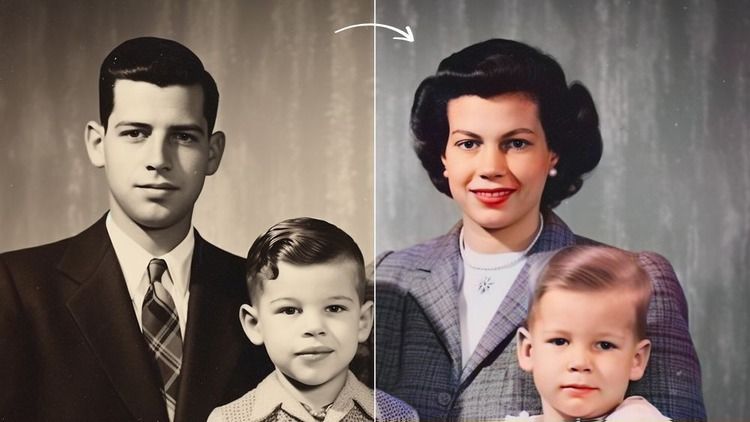
Use Cases
- Restore family heirloom photos for digital albums or prints.
- Create engaging visuals for historical projects or presentations.
- Enhance vintage photography for creative storytelling.
Why It's Great: The AI delivers lifelike colors without manual editing, making it a quick and effective solution for revitalizing old images.
Learn more about this feature in Img2Go's dedicated blog.
6. AI Creator Studio: Turn Text into Art
Have you tried Img2Go's AI Creator Studio yet? This powerful tool transforms text prompts or existing images into unique artwork. Powered by the Stable Diffusion model, it's a true fusion of technology and imagination!
How It Works
- Enter a text prompt (e.g., "futuristic city at sunset") or upload an image for image-to-image generation.
- The AI generates a custom visual based on your input.
- Download the artwork for your project.
Use Cases
- Create custom visuals for blogs, social media, or marketing campaigns.
- Design unique artwork for prints, merchandise, or NFTs.
- Experiment with creative concepts for personal or professional projects.
Why It's Great: The AI Creator Studio democratizes art creation, allowing anyone to produce stunning visuals without artistic skills. It's a game-changer for designers and content creators.
7. AI Inpainting
The AI Inpainting tool lets you modify images by intelligently filling in missing or unwanted areas. When removing objects or adding new elements, the AI ensures seamless results.
How It Works
- Upload your image and select the area to edit.
- The AI analyzes surrounding pixels and generates new content to blend perfectly.
- Download the enhanced image.
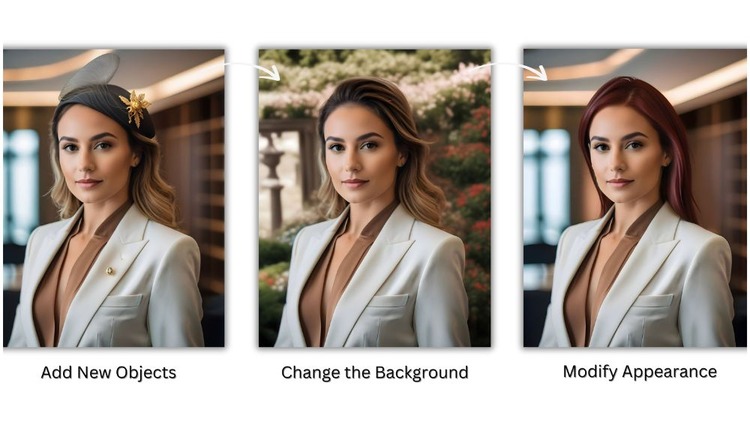
Use Cases
- Add Objects: Insert new elements into your images.
- Modify Images: Fix imperfections, adjust colors, etc.
Why It's Great: The AI delivers natural-looking edits, making it ideal for photographers, marketers, and anyone looking to refine their images. Check out Img2Go's inpainting guide for tips.
8. Similar Images: Create Custom Visuals with AI
Finding the perfect image for your project can be challenging, but Img2Go's Similar Images tool (Image-to-Image AI Generator) creates visually similar images based on a reference photo.
How It Works
- Upload an image as your reference.
- Customize and fine-tune the output: Guide the AI by adding a text prompt to describe the changes you want. Choose the image style, aspect ratio, and how many images to generate.
- Click "Generate".
- Download the customized visuals.
Use Cases
- Create consistent visuals for websites, social media, or presentations.
- Generate variations of product images for e-commerce.
- Develop unique concepts for branding or creative campaigns.
Why It's Great: This tool saves time and budget by providing tailored visuals without the need for custom photography. It's a versatile solution for businesses and creatives.
Tips for Maximizing Img2Go's AI Tools
- Choose the Right Format: Save images in formats like PNG for transparency or JPG for web use.
- Experiment with Settings: Adjust AI model settings for optimal results.
- Use High-Quality Inputs: Better source images lead to superior AI outputs.
- Upgrade for More Power: Premium plans offer batch processing and larger file size limits.
- Explore Tutorials: Check Img2Go's blog for guides on mastering each tool!
Why Img2Go Stands Out?
Img2Go's AI tools combine innovation, accessibility, and versatility, making them a go-to choice for image editing. If you need to enhance old photos, protect your privacy, or upscale AI-generated art, these tools deliver professional results without the steep learning curve.
Plus, the platform's free tier makes it easy to get started, while premium plans unlock advanced features for power users.
Get Started with Img2Go Today!
Ready to transform your visuals?
Visit Img2Go to explore its AI-powered tools. From background removal to AI art generation, Img2Go empowers you to create and edit stunning images with ease.
Try it now and elevate your creative projects!

